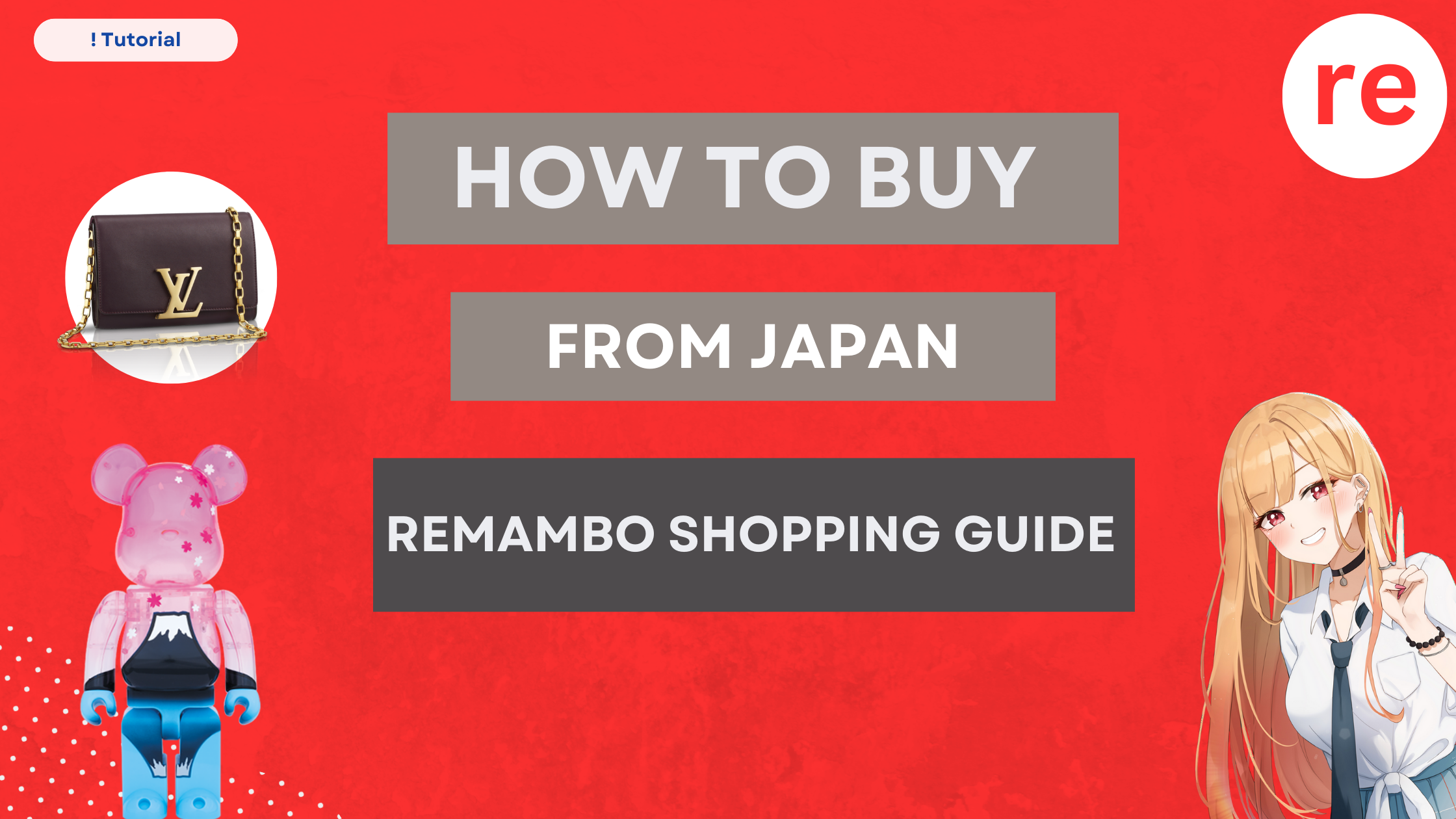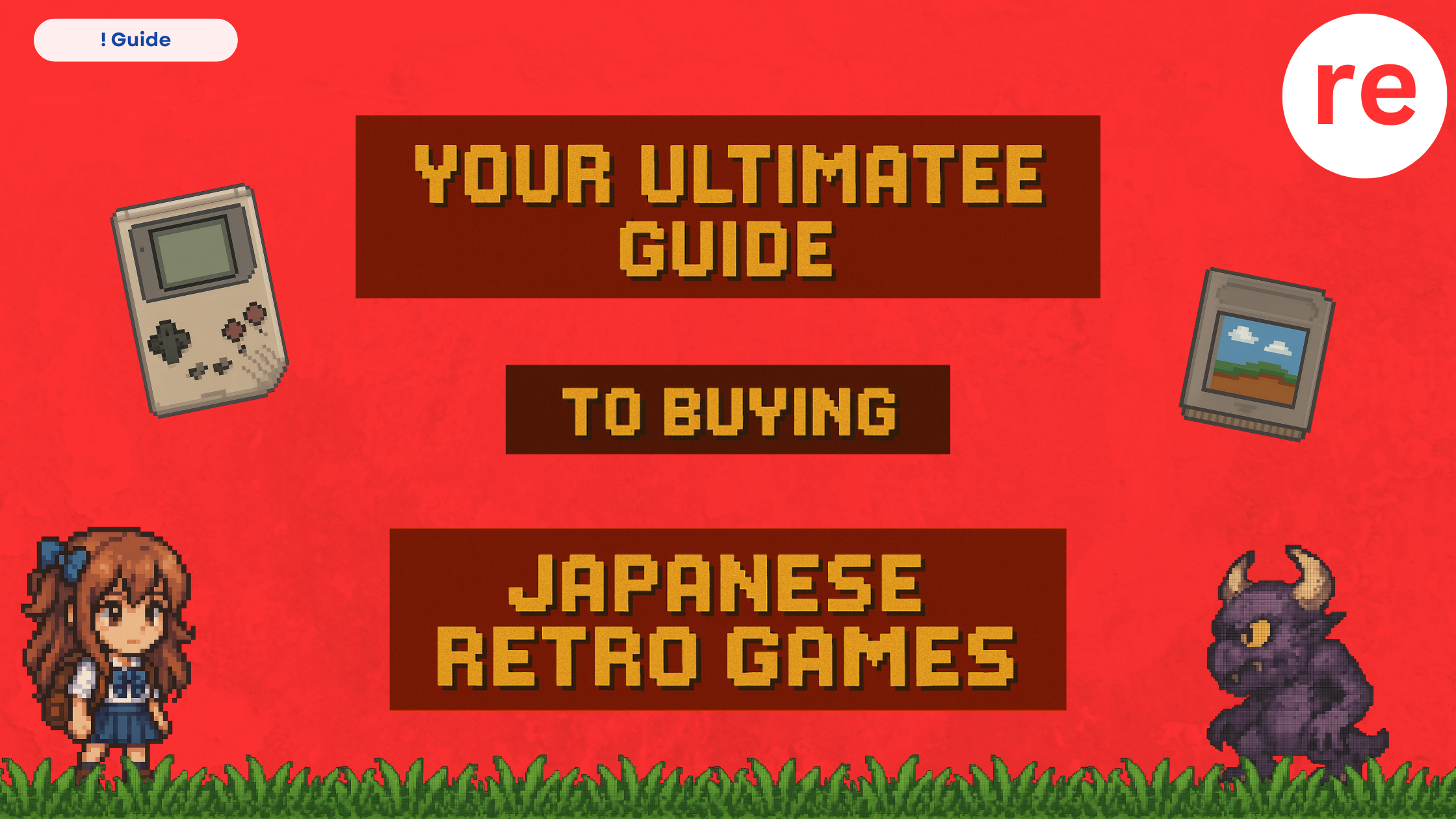How to buy from Japan? Remambo Proxy Shopping Guide
Best Japan Proxy Shopping Service
Remambo is your trusted shopping assistant in Japan! Our convenient proxy shopping service allows you to order from Japanese online stores, even if they don’t offer international shipping. With Remambo, you can easily shop on popular platforms like Amazon Japan, Rakuten, Mercari, and many more.
Since 2015, we have been helping international customers buy directly from Japan without needing a Japanese address or account. We take care of the ordering, payment, and shipping, making Japanese shopping simple and accessible. Whether you’re looking for trendy, affordable shops or rare auction finds, Remambo is the easiest way to shop from Japan!
Why Use Remambo?
1. Exclusive Access to Japan-Only Items
Discover unique products from Japanese stores, including rare collectibles, high-quality essentials, and exclusive items you won’t find elsewhere.
2. Fast and Reliable Shipping Worldwide
Enjoy seamless international delivery with full tracking and dedicated support, so your purchases arrive quickly and safely, wherever you are.
3. No Language, Payment or Shipping Barriers
Forget international payment and shipping restrictions. We handle everything – from communicating with Japanese sellers to worldwide delivery, so you can shop with confidence.
4. Affiliate and Loyalty Programs
Enjoy Remambo’s Affiliate and Cashback Loyalty programs – the best in the industry!
Read more: Cashback Loyalty Program
How to Shop from Japan with Remambo
If you’re not sure which online stores you can order from, check out our list of popular Japanese stores along with detailed guides here: How and where to buy from Japan.
If you’ve already found an item you want to buy on another site, let’s go through a few simple steps to complete your order.
Let’s consider a situation where you’ve found the item you want on the Pokémon Center website—for example, a cute Pikachu plush toy.
Step 1: Go to https://www.pokemoncenter-online.com
Step 2: Search for items
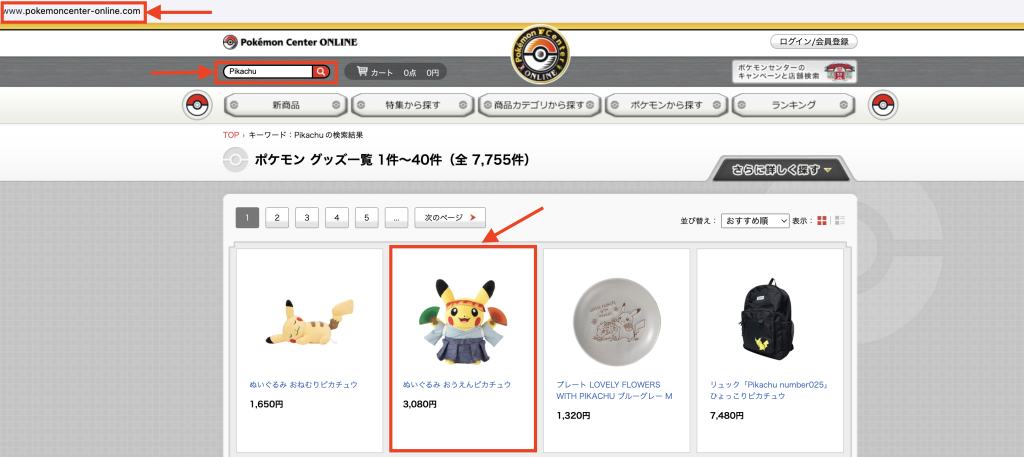
Step 3: Copy product link and tell Remambo what to buy
Once you have found a product you want to buy on Pokémon Center Japan, copy the URL of the page. To do this, you will need to have the product page in front of you. Move the mouse cursor to the address bar, and then click Ctrl+A to select the entire URL. Press Ctrl+C to copy it.

Now, go to the Remambo special order form. Place your mouse on the “Item URL” field, then press Ctrl+V to paste the address of the product page.
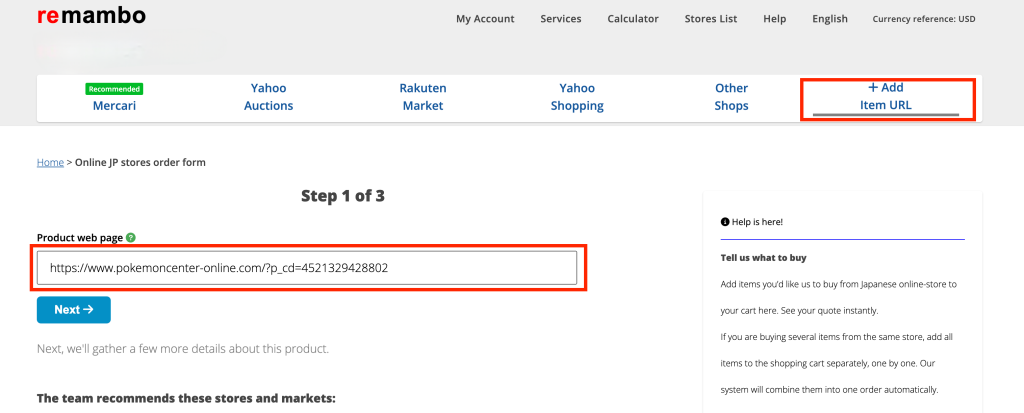
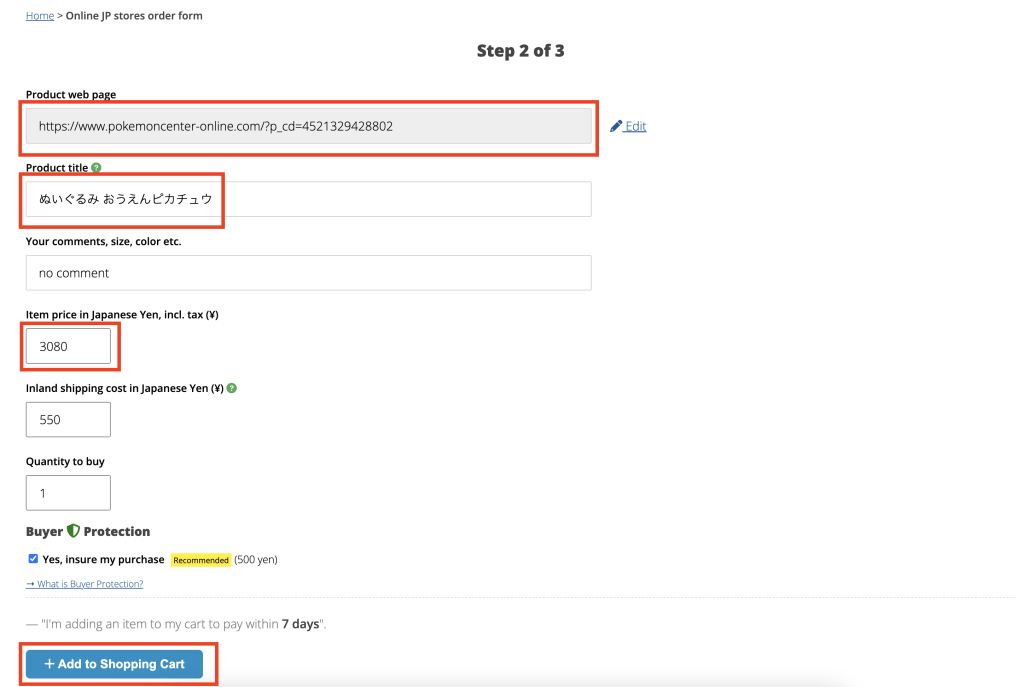
Step 4: Pay for the order from your Remambo account page
Once you have submitted your order request, you will need to complete the payment.
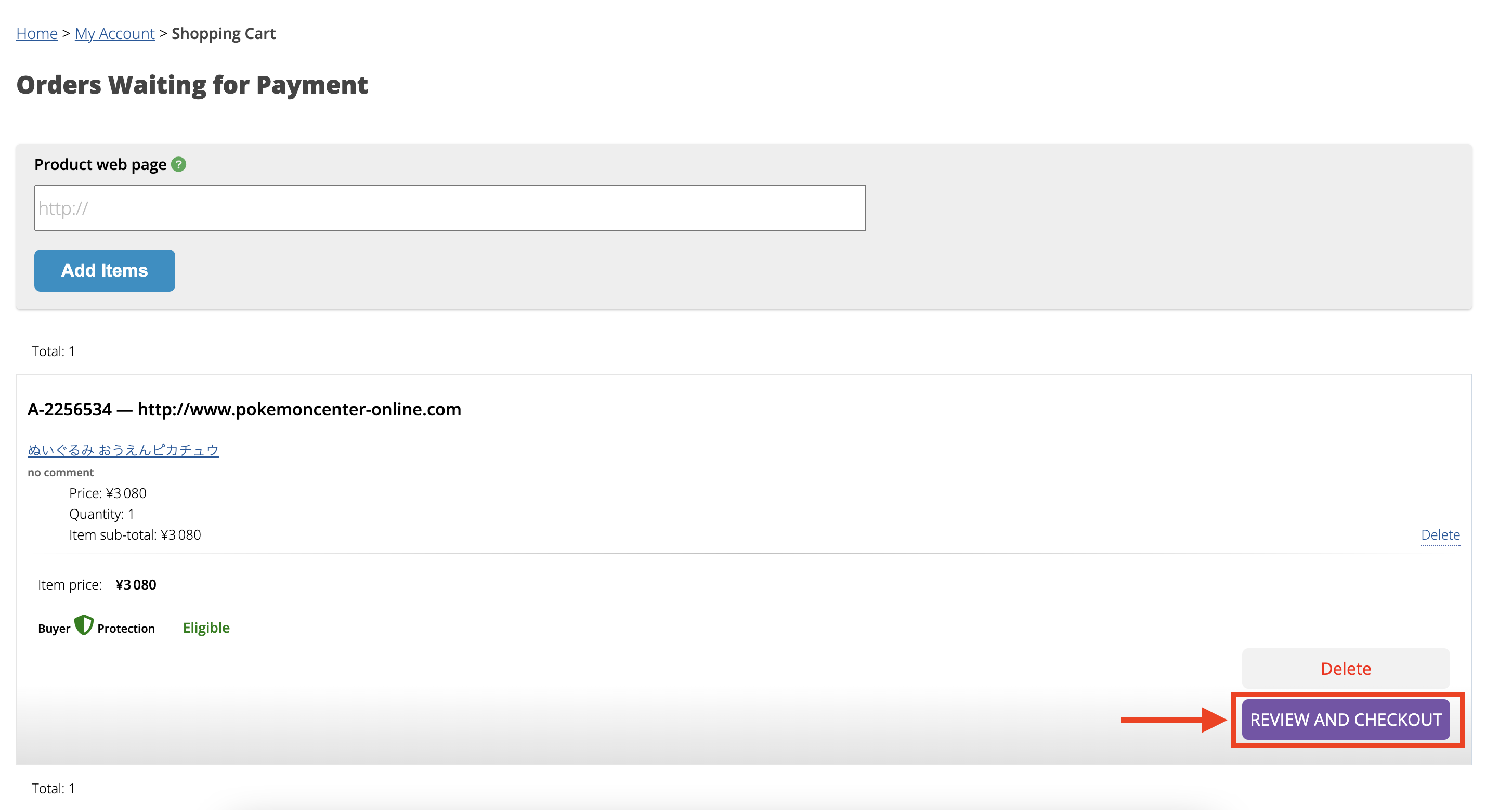
At this stage, you can see a detailed breakdown of the order cost, including:
- Item price
- Domestic shipping within Japan
- Remambo fee
- Buyer Protection service fee
- Total cost
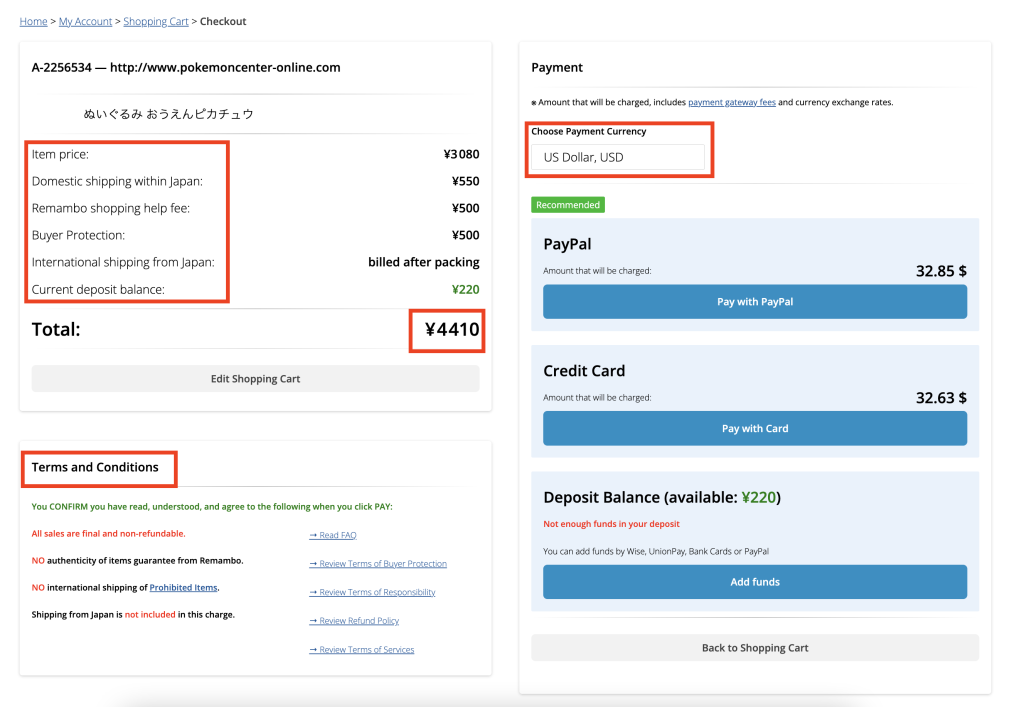
You can choose any payment method and payment currency that is convenient for you.
Read more: Payment methods and payment fees
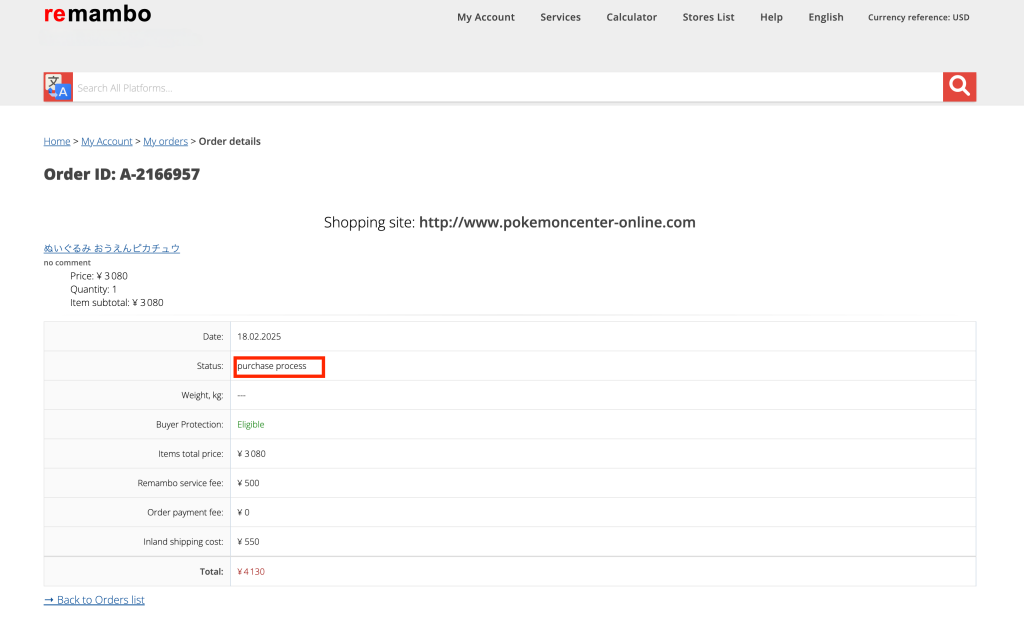
After you complete the payment, your order is assigned the status “Purchase Process”, and our Buyer Team takes over.
Our team will place the order on the website, ensuring that any preferences you specified—such as size or color in the comments section—are considered. If any clarifications are needed, they will contact you for further details.
You may also notice that the “Buyer Protection“ option has been added to this order. You can learn more about it at the following link: Buyer Protection
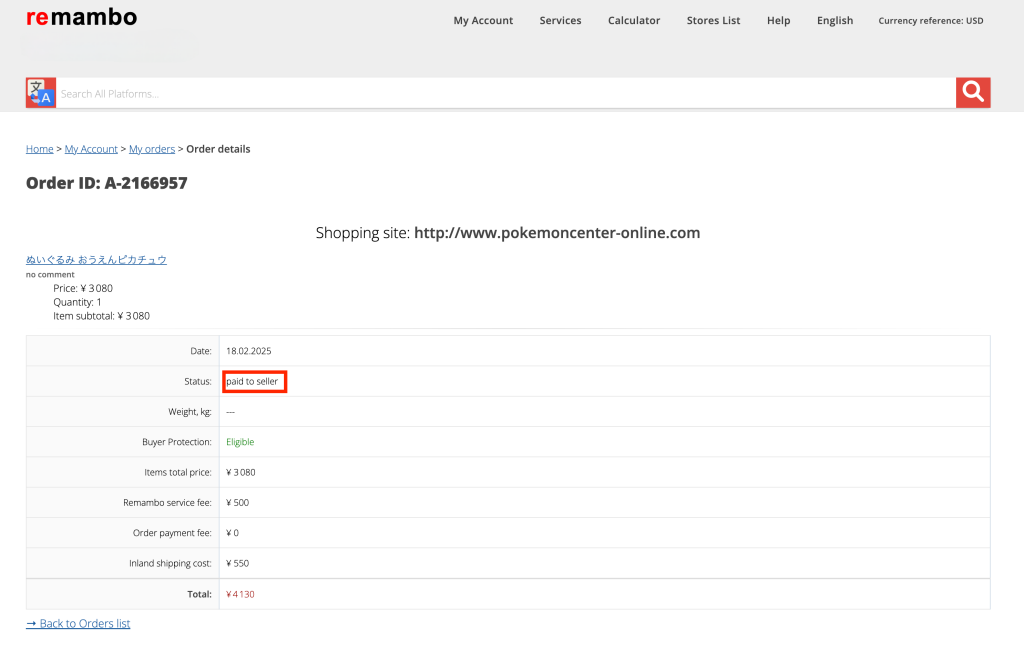
Once our Buyer Team completes the purchase, your order is assigned the status “Paid to Seller”. This means that the order has been paid for on the website—in this case, Pokémon Center—and we are now waiting for the store to ship it to our warehouse.
Warehouse
Once your order is delivered to our warehouse, you will receive a notification at your email address.
Contents Checking Service
Let’s say you want to check the condition of the item as it was sent by the store or seller before creating a parcel and shipping your order.
For any of your orders, you can request the Contents Checking service by simply sending us a message. Our warehouse team will take several photos of your order and upload them to the order page, where you can view them at any time.
You can also specify the details you would like to see, such as the serial number or the condition of the packaging. We are always happy to do this for you.
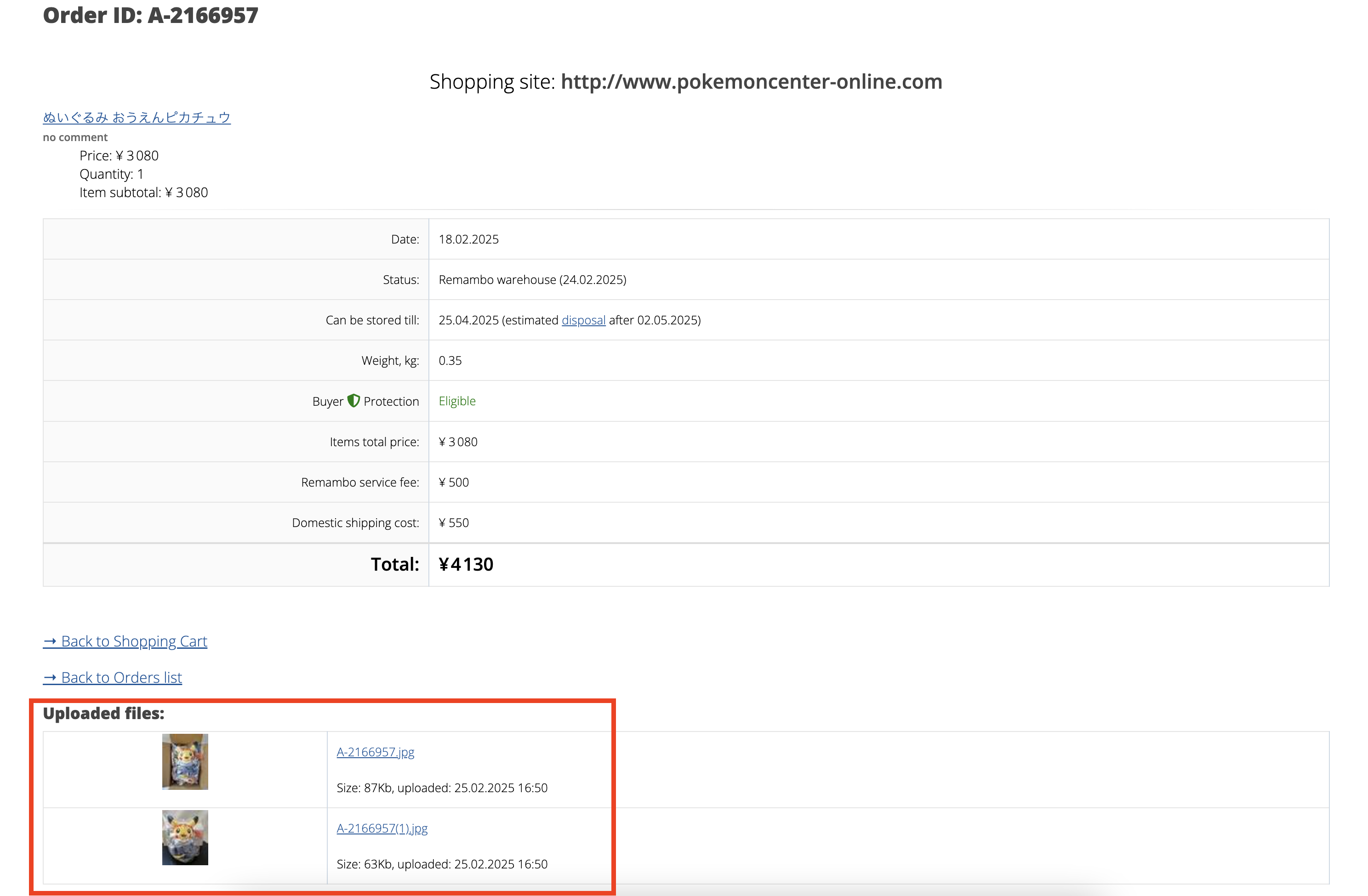
Please note that the storage period for your order at our warehouse is 60 days.


Parcel creation
Now that we’ve seen the photos of our Pikachu, let’s create a parcel and get this cutie as soon as possible!
Step 1: Go to your order list and select the ones that are in our warehouse.
Step 2: Select the orders you want to add to the parcel and click the Compile marked orders button.
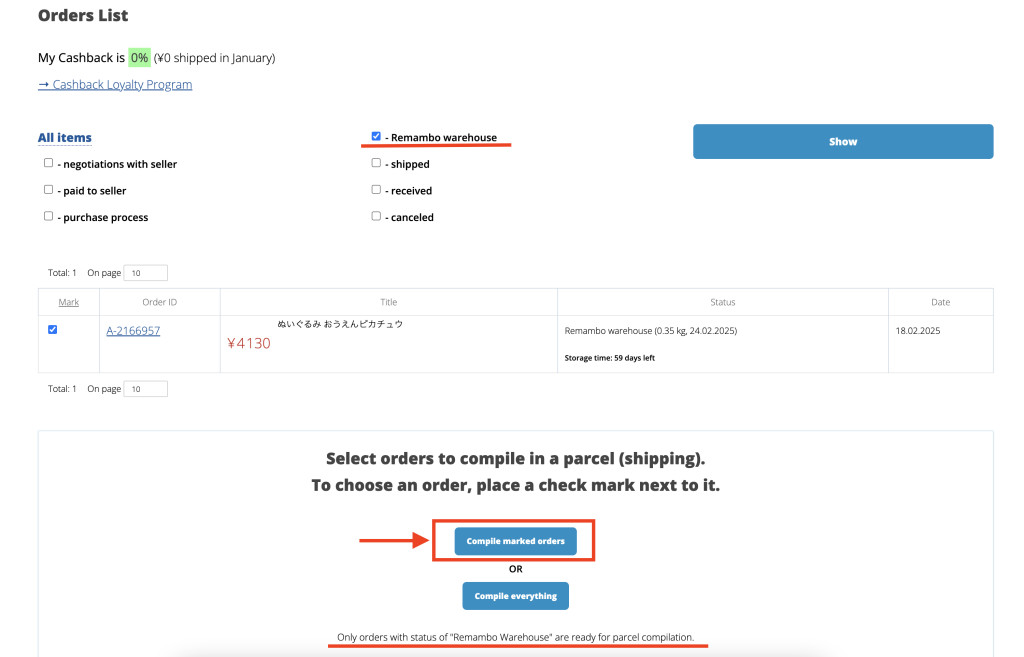
Package Consolidation Service
Combine multiple orders into a single parcel and save on shipping!
Parcel consolidation at our warehouse is free – we gather orders from different sellers into one box. By default, the seller’s packaging is kept, but you can request repacking for fragile or valuable items or to reduce the parcel size.
Learn more about the service via the link: Consolidation.
Step 3: Select Optional Services.
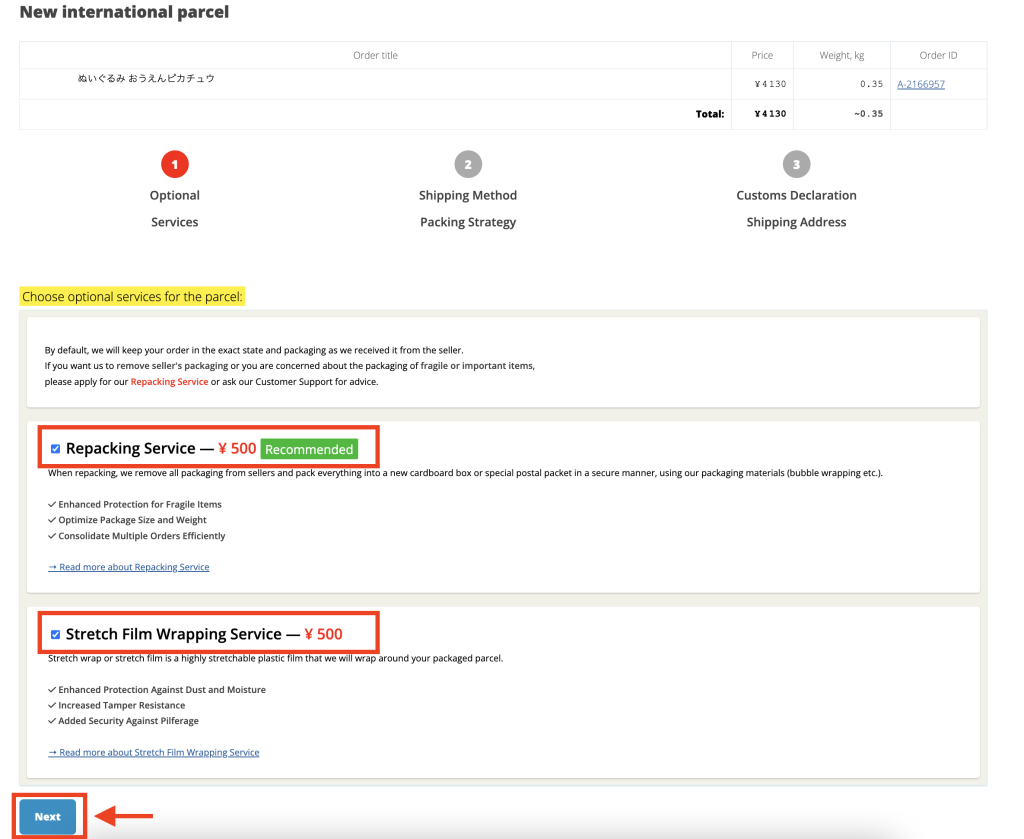
Repacking Service
You can find all the details about this service via the link What is the Repacking Service?
However, to put it simply, stores and sellers often ship orders in large boxes with excessive packaging materials, which can significantly impact the shipping cost of your parcel.
Repacking Service offers the following benefits:
- Enhanced Protection for Fragile Items
Ensure your delicate purchases arrive safely by opting for our repacking service, which uses high-quality materials to safeguard against damage during transit. - Optimize Package Size and Weight
By removing unnecessary packaging, we help reduce the overall dimensions and weight of your shipment, potentially lowering international shipping costs. - Consolidate Multiple Orders Efficiently
Combine several items into a single, well-organized package, simplifying delivery and minimizing the risk of loss or misplacement.
As we saw in the order details, its weight in the store’s box is 0.35 kg. If we pack it for international shipping without the Repacking Service, the final weight will be 0.66 kg.
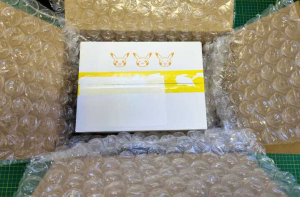

If you add this service to your parcel, we can repack the item by removing the seller’s shipping box and any unnecessary packaging materials.
(You can always leave additional comments when creating your parcel, and our warehouse will take them into account as much as possible during packing.)


Take a look! After repacking, the order’s weight was reduced by more than half. And that’s just one plush toy—imagine how much weight you could save if your parcel contains multiple items!
This can make a big difference in the final cost of international shipping. That’s why we highly recommend using this service.
Step 4: Select Shipping Method and Packing Strategy.
At this stage, you can select your preferred shipping method.
Since the exact weight and dimensions of your parcel will only be known after our warehouse packs it, this selection serves as a preference indication. It helps us optimize the packaging of your parcel according to the chosen shipping method.
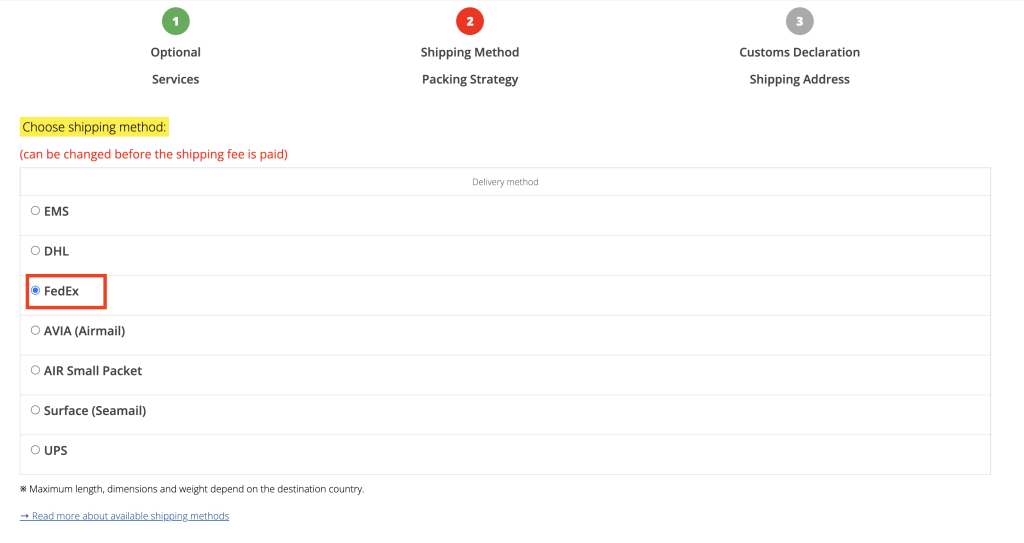
Read more: International shipping methods
You can also select a packing strategy. This will guide us in case your selected items cannot fit into a single parcel due to shipping company restrictions, delivery bans in your country, or if the items are too large or heavy for the chosen shipping method.
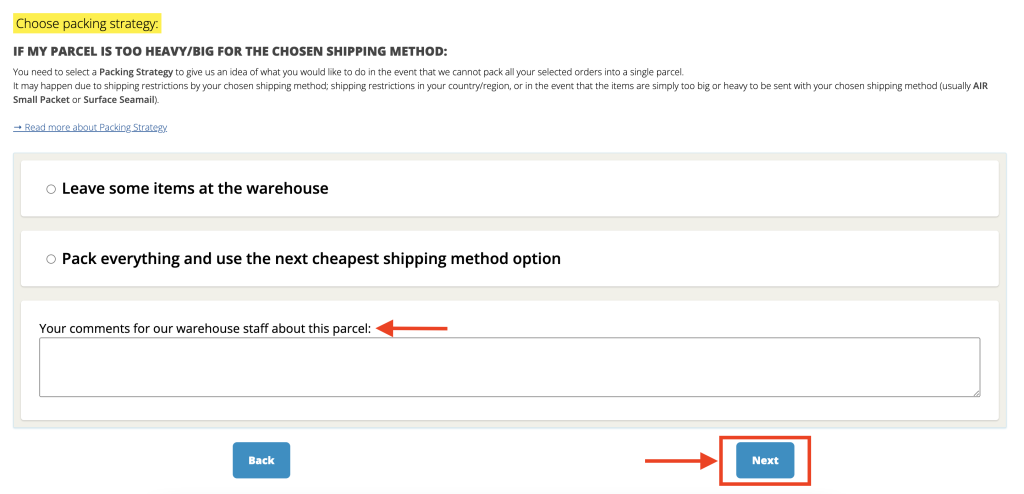
Read more: Packing Strategy
Step 5: Fill in the Customs Declaration and Shipping Address.
Step 6: Compile Parcel
Parcel successfully registered!
At this stage, our warehouse team will pack your parcel with the selected items according to the specified instructions.
Once packing is complete, the parcel will be measured and weighed to calculate the international shipping cost, and an invoice will be issued to you. This process usually takes 2–3 working days.
If you wish to change the contents of the package (adding or removing items) after it has been packed, prepared for shipment, and an invoice has been issued, a Parcel Modifying fee will apply. Please check the details here.
Once you have paid for the parcel, Remambo will send your parcel within 1–2 working days.
The delivery time depends on the chosen shipping method and the destination country, ranging from a few days to several months.
If you have any questions, our support team is always happy to help!
And if you just want to chat and be part of the community, join us on Discord – we’d love to have you there!
Happy shopping from Japan!